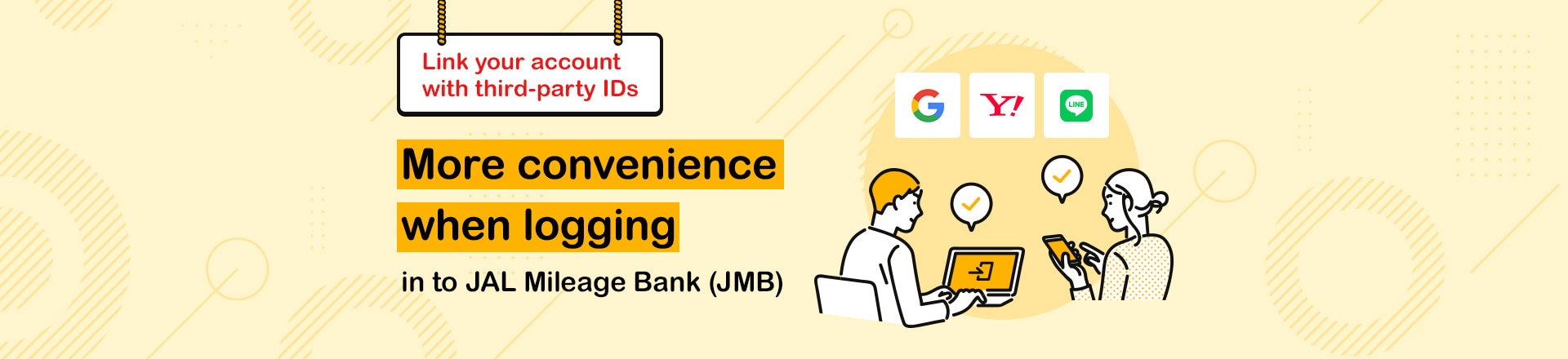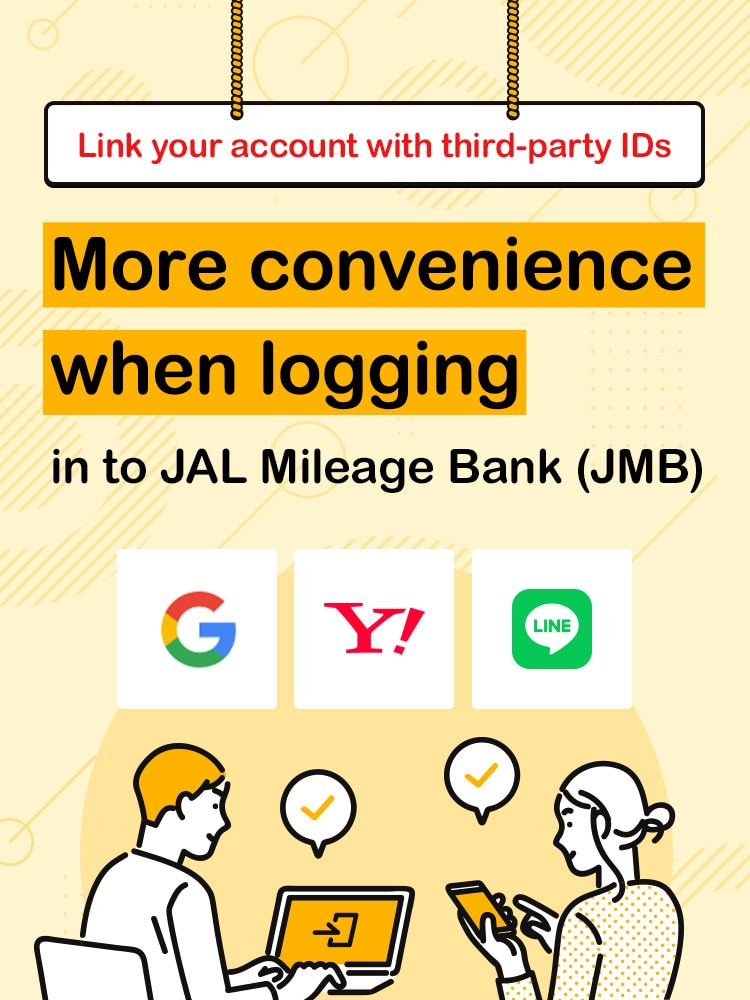Link your account with third-party IDs for more convenience when logging in to JAL Mileage Bank (JMB)
言語につきましては、以下ボタンから選択してください。
Please select your language from the buttons below.
Notices
Starting from September 2024, your JMB membership number can be linked with your LINE ID.
Currently, an error is being generated when attempting to log in with a LINE ID on some devices.
If an error is generated, please log in from the top page of the JAL web site or try again via a different login method other than your LINE ID.
We apologize for the inconvenience.
About third-party ID linking
Linking your JMB membership number with the ID of a third-party service (Google, Yahoo!JAPAN, or LINE) makes it easier to log in to your JMB account.

How to link your account
Please follow the steps below to link your account for the first time.
STEP 1 On the member login screen, click the third-party service you wish to link your account with. This step can also be carried out using the link below.

STEP 2 Sign in with the ID and password of the third-party service you selected. After signing in, please follow the steps on the screen to link your account.

STEP 3 Log in with the JMB membership number of the account you wish to link.

STEP 4 The third-party service you wish to link your account with will be displayed. Click "Link" to complete the process.

How to unlink your account
To unlink your account, please follow the steps below.
STEP 1 After logging in to your JMB account, click "Manage your account" and then "Third-Party ID Linking/Unlinking".

STEP 2 Click the third-party service you wish to unlink your account from.

STEP 3 A confirmation screen will be displayed. Click "Unlink" to complete the process.

Notes
- Your account can be linked with more than one third-party ID. However, only one third-party ID of a specific service can be linked to one JMB membership number.
- Customer information managed by JAL Mileage Bank (JMB) will not be provided to other companies in connection with the third-party ID linking service.
- If you unlink your account from a third-party ID, you will be unable to log in to your account using that third-party ID.
- Login authentication using a Google ID may not be available on the JAL app or other JAL services due to Google specs. In this case, please use your default browser or log in to your account using another third-party ID.
Frequently asked questions
I forgot which third-party ID my JMB account is linked to. How can I verify this?
ShowOnce I link my account to a third-party ID, I will be able to log in using third-party authentication. Is this safe?
ShowIf I change the password of a third-party ID, will the ID automatically be unlinked from my JAL account?
ShowDisclaimers and terms of use
JAL assumes no responsibility for the following damages:
- Damages incurred by the customer or any third party as a result of the use of third-party IDs, and all matters relating to third-party services
- The use of third-party IDs will be pursuant to the terms and conditions stipulated by the respective company that provides the ID.
Please also review the Third-Party ID Linking Terms of Use below.