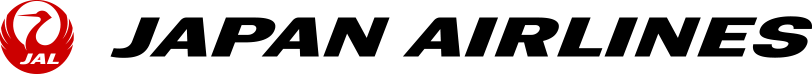How to use the JAL rental oxygen inhaler
Enjoy a safe and comfortable journey with Japan Airlines
How to use the JAL rental oxygen inhaler
- introduction
- how to use an oxygen inhaler
- how to read the indicator of the oxygen level
- when an alarm sounds
In this video, we would like to explain how to use the oxygen inhaler.
introduction
Video explanation:
Two illustrations of oxygen inhalers are displayed side by side.
One is an example of an oxygen inhaler for medical use, fitted with an oxygen mask. It can be carried onboard.
The other is an example of a portable, spray can type oxygen inhaler for non-medical use. It cannot be carried onboard.
While the illustration of the "medical use" inhaler is surrounded by a red circle, the "non-medical use" inhaler is grayed out. The design visually conveys the difference between the oxygen inhaler which can be carried onboard and that which cannot.
An oxygen bottle is regulated as a dangerous item by the aviation law, however it is available to use for medical purposes exceptionaly.
Video explanation:
The video shows a rental medical-use oxygen inhaler.
A small controller box with control switches is shown, attached to the black oxygen cylinder by a tube.
An oxygen inhaler for medical use is available at an additional cost.
As additional information is required, please contact JAL's Priority Guest Center at your earliest convenience.
Video explanation:
A passenger takes out a dedicated bag containing an oxygen inhaler from its place underneath the seat in front of the passenger.
The passenger opens the fastener at the top of the bag, and begins to remove the inhaler.
JAL rental oxygen inhaler will be prepared under your front seat with the valve closed.
Oxygen inhalers should be self-operated.
An illustration shows a white exclamation mark on a red circle, encouraging caution.
Operating an oxygen inhaler is a medical practice and cabin attendants cannot assist during a flight.
how to use an oxygen inhaler
- Inserting the nasal cannula
- Turning the valve
- Setting the flow dial
- Press the power switch
There are 4 steps to use an oxygen inhaler.
Now we will explain about each step.
Video explanation:
The video shows the top portion of the oxygen inhaler, with the small controller box with control switches, and valves and other fittings attached to it.
The controller is surrounded by a red square frame.
The side of the controller with switches is shown in close-up. The nasal cannula (tube) is pushed onto the connector labelled "cannula."
Step 1. Inserting the nasal cannula
First, insert the cannula tightly into the connecting mouth of the controller.
Video explanation:
The valve attached to the top of the oxygen inhaler is surrounded by a red square frame.
The valve attached to the top of the oxygen inhaler is shown in close-up. The valve has a small knob on it.
The words "close" and "open" are shown, with arrows indicating the direction in which the knob is turned.
Below the valve there is an indicator dial showing the remaining amount of oxygen in the inhaler. Digits from 0 to 20 are displayed on the dial, in increments of 5.
A red arrow is displayed, pointing in the direction that the knob is turned to open the valve. When the valve is opened, the indicator needle on the dial points to 15.
A red arrow is displayed, pointing in the direction that the knob is turned to close the valve. Return the valve 1/4 turn from the time of opening.
Step 2. Turning the valve
Turn the valve on the oxygen bottle slowly counterclockwise to fully open then turn it clockwise about a quarter turn.
Video explanation:
An image shows the valve from above. There is a black screw attachment handle on the side of the valve.
The screw handle is surrounded by a red frame. A red text box pointing to the screw handle displays the words, "The black screw handle is not a valve."
The black screw handle is not the valve.
Please do not touch.
Video explanation:
The grey flow setting dial attached to the side of the indicator showing the remaining amount of oxygen is surrounded by a red square frame.
An image shows the valve from above. When the flow dial is turned, the figure shown next to the dial increases from 0.5 to 1.25, in increments of 0.25.
An arrow is shown in the direction that the flow dial is turned. When turned away from the viewer, the figure increases. When turned towards the viewer, the figure decreases.
Step 3. Setting the flow dial
Set the flow dial at the setting specified by the doctor.
By turning the flow dial to the back, the flow rate will increase.
By turning it to the front, the flow rate decreases.
Video explanation:
The video shows the top portion of the oxygen inhaler, with the small controller box with control switches, and valves and other fittings attached to it.
The controller is surrounded by a red square frame.
The switch part of the controller is shown in close-up.
The upper right-hand corner of the controller has a mode selector switch with labels that read "sync" and "continuous."
The part of the switch switched over to the "sync" side is surrounded by a red square frame.
The power switch, located below the sync switch, is surrounded by a red square frame.
The operator presses and holds the switch down with their finger to turn the power on.
Step 4. Press the power switch
Please make sure that the switch of Oxygen Supply Mode on top is set to the left side which shows the sync mode.
And turn it on by pressing the power switch button until the signal beside the power switch becomes green.
Video explanation:
The face of a person wearing the nasal cannula is shown, from below the eyes downwards.
After completing these steps, the oxygen inhaler will start.
how to read the indicator of the oxygen level
Video explanation:
The indicator dial below the valve knob is shown in close-up.
The range of digits from 5 to 20 on the semicircular meter dial which shows the remaining amount of oxygen is surrounded by a red square frame. The indicator needle points to 15.
A red text box pointing to the dial explains that if the indicator needle is pointing between 10 and 20, there is enough oxygen in the bottle.
The range of digits from 0 to 5 on the dial is surrounded by a red square frame. The indicator needle points to 5.
A red text box pointing to the dial explains that if the indicator needle is pointing between 5 and 0, there is not much oxygen left in the bottle.
There is enough oxygen in the bottle, if the indicator needle is pointing between 10 and 20.
If the indicator needle is pointing between 5 and 0, it means there is not much oxygen left, and the bottle needs to be replaced.
when an alarm sounds
- Alarm due to abnormal inhalation
- Alarm due to low battery level
- Alarm due to abnormalities of the bottle
There are 3 kinds of alarm sounds.
Please take necessary action accordingly.
Video explanation:
The video shows a close-up of the controller switches.
The part above the power switch labelled "abnormal inhalation" is surrounded by a red square frame.
The "abnormal inhalation" light blinks on and off, and a continuous alarm sound beeps at the same interval as the blinks.
Alarm due to abnormal inhalation
If breathing by the user is not detected for 30 seconds or over, the light will blink and an alarm sound will beep at 0.5 second intervals.
Video explanation:
The face of a person wearing the nasal cannula is shown, from below the eyes downwards.
The person touches the cannula with their hands to check that they are wearing it correctly.
Check if the nasal cannula is set correctly and please breathe through your nose.
Video explanation:
The video shows a close-up of the controller switches.
The battery symbol to the side of the power switch is surrounded by a red square frame.
The battery light blinks, and a continuous alarm sound beeps at the same interval as the blinks.
Alarm due to low battery level
The lamp next to the battery mark indicates the remaining battery level is low.
If the light is blinking, an alarm will beep at 3-second intervals, please notify the crew and they will bring you a new battery.
Video explanation:
The video shows a close-up of the controller switches.
The part above the battery symbol labelled "cylinder abnormality" is surrounded by a red square frame.
The "cylinder abnormality" light blinks, and a continuous alarm sound beeps at the same interval as the blinks.
Alarm due to abnormalities of the bottle
The alarm from the lamp located in the middle of the panel indicates that the valve of the oxygen bottle is closed or the oxygen bottle is empty.
The light will blink and an alarm beeps at 3-second intervals.
Video explanation:
The video shows the valve from above.
The operator turns the knob to open the valve of the oxygen inhaler.
Open the valve of the oxygen bottle.
If the alarm continues even if the valve is opened, the oxygen bottle is empty. Notify the crew and they will replace it with a full bottle.
Please enjoy your journey with Japan Airlines.
Video explanation:
The JAL logo of a red crane with outspread wings
JAPAN AIRLINES